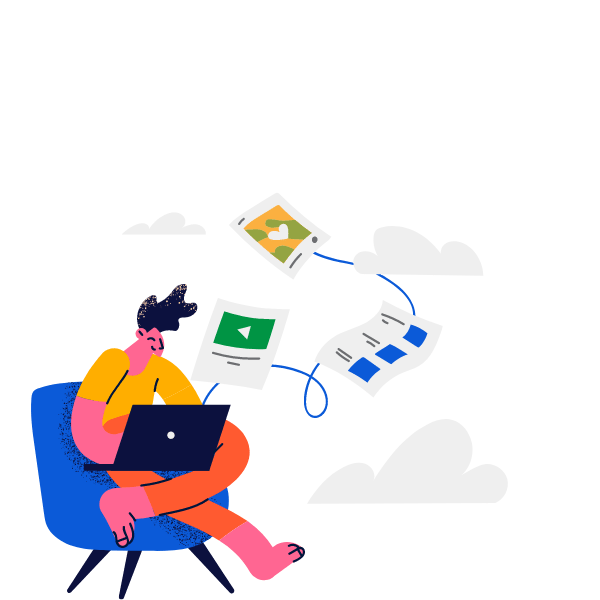
Cloud Storage
Before you can feel comfortable with storing your business information in the Cloud, you must understand what it is and what it can do for you.
The Cloud offers businesses the ability to save data securely online. Anyone with granted permission can access the data shared at any time, on any device, from any location. It is a shared storage service made with multiple users in mind.
Your business data is your greatest asset. If the data were to disappear tomorrow, could you confidently say nothing would be affected by your business, and everything would continue to run smoothly? Or would you find yourself in a state of sheer panic? The mere fact that these questions cause many to feel some type of anxiety is a sign that data is a component of the business nobody should mess around with at any time or for any reason. Even if you choose to use an external hard drive or a variety of password-encrypted mobile apps, neither beats the use of the Cloud.
Cloud Storage Advantages
- Accessibility
- Bandwidth
- Disaster Recovery
- Reduce Operating Costs
- Synchronization
- Collaboration
- Time-Saving
- Cost Effective
- Security
- Create More Hard Drive Space
Why Cloud Storage?
Currently, most of your vital business information is on-site. Whether they are in filing cabinets, stacked in boxes, kept on a storage service platform, mobile app, or saved on the hard drive of your work computer, your data is in a vulnerable state.
You may have the idea that by setting your business information aside, you are protecting it from outside elements, but this is false. Various disasters could happen to your business that would ultimately have all of your data to disappear.
Keeping your information on your hard drive alone is not considered the safest storage space either. As it leaves your data open to internet hackers, viruses, and loss due to computer damage.
One of the most secure storage spaces to keep your business data is off-site. This does not mean it should be moved to a storage room or a garage, instead, it needs to be stored in the Cloud.

Get a Cloud Storage
Get a Cloud Storage
